Convert PDF files to JPG
Convert documents, images - 30+
formats supported
Convert documents, images - 30+
formats supported
Up to 10 files daily. (10 files remaining today), 10 MB each
Converted 1000+ files Which has 10GB Storage
Transform PDF documents into clear, colorful JPG images with our PDF to JPG converter. It’s perfect for preserving the structure and formatting of your content.
This conversion is especially useful for creating image previews of reports, marketing materials, design proofs, and product catalogs. JPGs display perfectly whether you’re using a smartphone or a desktop PC.
Unlike PDFs, JPGs can be easily inserted into emails. Everyone can view them without needing to download software. If you need to share notes, highlight report sections, or send artwork for feedback, a JPG format is convenient.
It is convenient to share your JPG files on different platforms. Perfect for posting, emailing, or embedding your images.
These simple instructions help you transform your PDF pages into JPG images.
Go to the PDF to JPG converter page on EasyConvertKit.
Upload your PDF file
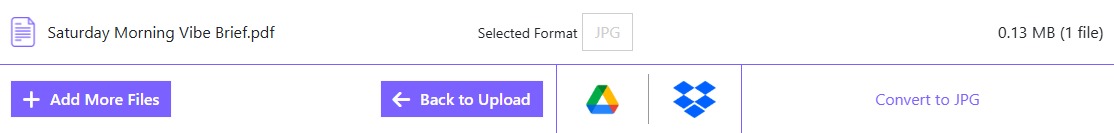
Choose the Right Output Format
Initiate the conversion
Download your converted image
Convert more files if needed
Hit “Back to Convert Files” to repeat the process for additional PDFs.
Here’s why our conversion tool is trusted by students, professionals, and designers alike:
Do you work with PDFs? This tool is designed to help you boost your productivity and streamline your workflow.
PDFs are the most reliable and acceptable formats in education. Due to its secure nature, teachers often share lecture slides, eBooks, assignments, or research papers with students. Sometimes, students need their content in a more flexible and shareable format. It allows them:
Instead of carrying large PDF files, students can store lightweight JPG versions on their phones for easy offline access.
Teachers and educators often handle lesson plans, worksheets, presentations, and visual
teaching aids in PDF format. PDFs maintain consistency and professionalism in the
materials. You can convert them into JPG images and offer greater flexibility for
teaching and sharing.
They can:
By converting PDFs into JPGs, educators can make their resources more accessible, visually engaging, and convenient for both in-person and remote learning.
PDFs are essential for office professionals due to security and consistent formatting. It helps you provide a professional look to reports, contracts, proposals, or presentations. PDFs can include clickable links, pictures, buttons, or other interactive features. These extras make the PDF more complete and professional. So, it’s easier to give detailed and well-organized information. Change PDF to JPG and get the following advantages:
Boost communication and workflow efficiency by converting PDFs to JPGs.
For maximum security, writers should submit manuscripts, articles, and proofs in PDF format. If you want to share these files quickly, convert them into JPG images. Moreover, it is convenient to share a few parts of a document instead of sending the entire file.
The conversion process facilitates clearer communication, better content sharing, and more effective creative workflows.
Designers need PDF format because it reliably preserves the exact look and layout of their work across different devices and platforms. Sometimes, you don’t want to share an entire file, but some parts. In this situation, you can use our PDF to JPG converter to get the following advantages:
Converting PDFs to JPGs boosts efficiency, improves client communication, and enhances design workflow.
PDFs are secure, allowing password protection and restrictions to prevent unauthorized edits. For this reason, legal professionals prefer contracts, case files, evidence, and court documents in PDF format. PDF to JPG converters enable you to quickly turn important legal documents into easy-to-share images. Here are its important benefits:
This conversion streamlines legal workflows, enhances communication, and facilitates secure document handling.
Business owners rely on PDFs for marketing materials, catalogs, and contracts. A catalog can be very large, and if you don’t want to send the whole thing, trim it easily with our tool. You can transform any part of your document into a JPG. It will allow you to:
This tool helps business owners save time and expand their reach. Plus, it supports professional communication.
Marketers rely on PDFs for uniformity and a professional presentation of their work. You can convert reports, campaign materials, and infographics from JPG to PDF format. It allows you to:
It helps you share your content with a wide audience and boost your success rate.
Real estate agents share property listings, floor plans, brochures, and contracts in PDF format. Sometimes, it’s helpful to convert a PDF into JPG for the following reasons:
Convert PDFs to JPGs to streamline communication. It enhances client engagement in the real estate process.
Make PDFs portable by turning them into image files. Common users often encounter PDFs for manuals, receipts, tickets, or other important documents. Converting these files into JPG images helps them:
This conversion makes managing and sharing documents simpler for everyone.
Want to know more? We have some FAQs that cover everything you need to know.